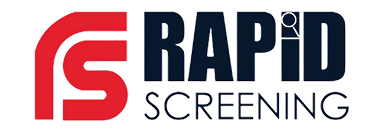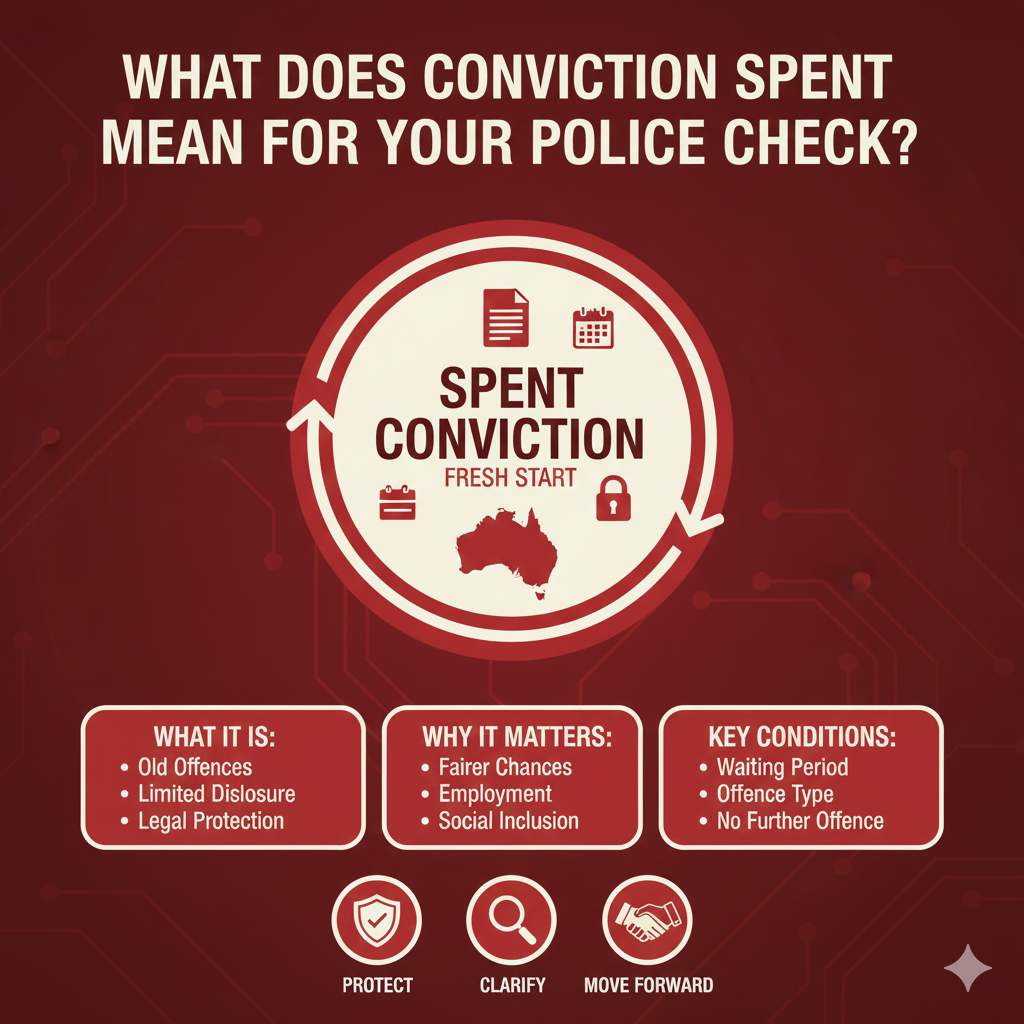Making a resume is frequently how you make an initial impression on a prospective employer. Understanding how the perfect resume looks like is crucial for making an impression, whether you’re just starting out in your career, changing industries, or moving up the professional hierarchy.
A resume is more than just a summary of your job history; it is a powerful tool designed to showcase your skills, value, and professional narrative. This article will look at expert tips on how to write the perfect resume, break it down into its essential components, and ensure that your application stands out in a crowded job market.
Why Your Resume Is More Important Than Before
On average, recruiters scan each resume in from something of 6 to a max of 10 seconds. Your CV needs to convey your abilities, experience, and potential in that brief amount of time. A strong CV increases your chances of landing an interview and establishes your reputation.
Understanding the ideal CV improves your chances of getting your ideal job and offers you a competitive advantage.
The Components of the Ideal Resume
You must know which components a resume should have, how it must be organized, and what errors to avoid in order to comprehend what the ideal resume looks like.
Essential Sections to Include
- Header: Full name, contact details (email, phone number, LinkedIn profile).
- Professional Summary: A 2 to 3 sentence overview highlighting your skills and career goals.
- Essential Competencies: A collection of pertinent hard and soft talents based on the job description.
- Work Experience: A list of positions with significant achievements and duties, arranged in reverse chronological order.
- Education: Academic history, degrees obtained, certifications if applicable.
- Additional Sections (if applicable): Awards, professional affiliations, languages, or volunteer work.
Formatting Tips That Make a Difference
- Keep it clean, professional, and easy to read.
- Use a font like Calibri, Arial, or Times New Roman (10 or 12 pt).
- Maintain consistent margins and spacing.
- Use bullet points for clarity.
- Keep the length to 1 to 2 pages, depending on experience.
Part of knowing how the perfect resume looks like is knowing how it should look, which is equally important as knowing what it should contain. A well crafted cv exudes diligence and skill. If you’re applying for a role in aged care or education, including a valid National Police Check alongside a strong resume enhances your compliance and trustworthiness.
Customizing Your Resume for Every Position
In today’s job market, resumes that are one size fits are less successful. Make your CV relevant to the job you’re seeking in order to make an impression. This is especially true when applying in regulated sectors like healthcare, education, or public services, where a Queensland Police Check may be mandatory.
Keyword Optimization
Make use of the job posting’s terms and keywords. Using these phrases on your CV can help it pass an online gatekeeper since Applicant Tracking Systems (ATS) look for them.
Match Skills to Job Requirements
Show how your abilities fit the position rather than merely listing them. If the position calls for “project management experience,” for instance, emphasize a particular accomplishment that demonstrates this skill.
Learning how the perfect resume looks like means customising your application to speak directly to the employer’s needs.
Writing a Compelling Professional Summary
Your professional summary sits at the top of your resume and acts as your elevator pitch.
What to Include
- Years of experience
- Key areas of expertise
- Career achievements or goals
- Industry specific language
Example:
“Results driven marketing professional with 8+ years of experience in digital campaigns, SEO optimisation, and brand development. Proven success in increasing web traffic and conversion rates through strategic planning.”
This concise statement immediately tells hiring managers what you bring to the table. Understanding how the perfect resume looks like involves crafting a summary that hooks the reader right away.
Highlighting Work Experience the Right Way
Employers look at your work history to predict future performance. Sometimes employers make it necessary to have an employment background check. Here’s how to list your experience effectively.
Use the STAR Method
Structure your accomplishments using the STAR technique (Situation, Task, Action, Result). This helps quantify your impact and makes your achievements stand out.
Example:
“Oversaw a multidisciplinary group (Situation) to revamp the business website (Task), put innovative UX tactics into practice (Action), and raised engagement by 35% (Result).”
Use Action Verbs
Start each bullet point with strong action words like “managed,” “developed,” “led,” “increased,” or “implemented.” These verbs convey leadership and initiative.
Knowing how the perfect resume looks like means structuring your work experience in a way that tells a story of growth, impact, and value.
Showcasing Skills Effectively
Resumes need to highlight both hard and soft skills. Here’s how to strike the right balance.
Hard Skills
These are quantifiable skills such as budgeting, statistical programming, or mastery of programs like Adobe Photoshop or Excel.
Soft Skills
These consist of leadership, collaboration, interaction, solving problems, and flexibility.
Best Practice: Make sure your list of skills matches the job description.
Skills should be included in all sections of the CV, not just one, when assessing what the ideal resume should look like. Add them to your accomplishments, experience, and synopsis.
Typical Resume Errors to Avoid
Because of preventable mistakes, even competent applicants are passed over. Here are some typical errors and their solutions.
Typos and Grammatical Errors
Proofread carefully and ask a friend or use a tool like Grammarly to double check.
Using an Unprofessional Email Address
Stick with a simple, professional format like [email protected].
Overdesigning the Layout
Avoid overly creative templates unless you’re applying for a role in design or creative industries. Keep it readable and scannable.
Listing Irrelevant Information
Steer clear of experiences or talents that are out of date or irrelevant to the position. Recognizing what to put in and what to avoid is part of knowing what a great CV appears like.
Bonus Tips to Enhance Your Resume
- Include Metrics: Numbers speak volumes. E.g., “Increased social media engagement by 60%.”
- Use White Space: Makes your resume easier to read and visually appealing.
- Include a Link to Your Portfolio or LinkedIn Profile: Employers appreciate easy access to additional resources.
- Save and Send as a PDF: This preserves formatting across devices.
Each of these tips brings you closer to understanding how the perfect resume looks like in today’s competitive job market.
How to Make Your Resume ATS Friendly
Many companies use Applicant Tracking Systems to scan resumes. Here’s how to optimise yours:
Use Standard Headings
Stick with common terms like “Work Experience,” “Education,” and “Skills.” Avoid creative alternatives.
Avoid Graphics and Tables
These often confuse ATS software. Stick to text based formatting.
Incorporate Job Keywords
Revisit the job description and use exact phrasing in your resume to improve your ranking.
The more you understand how the perfect resume looks like, the better you can adapt to both human and automated screening methods.
What a Perfect Resume Looks Like
Header
Name | Email | Phone | LinkedIn
Professional Summary
A concise summary of experience, skills, and career goals.
Key Skills
Project Management | Team Leadership | Budgeting | Public Speaking | Excel
Work Experience
Company Name , Role
Date Range
- Achieved X by doing Y
- Led team of X to accomplish Y
Education
Degree | Institution | Graduation Year
Certifications
List relevant certifications
Using a structure like this will guide you toward how the perfect resume looks like in both form and function.
Conclusion: Mastering the Art of Resume Writing
Mastering how the perfect resume looks like is an investment in your career success. A strong CV boosts your career trust in addition to leading to interviews.
Important lessons learned:
- Keep your resume clear, concise, and tailored
- Focus on results and value added contributions
- Avoid common pitfalls and typos
- Highlight relevant skills and accomplishments
- Optimise for ATS and human readers alike
Your resume is more than a job application, it’s your career narrative. Make it count.
Frequently Asked Questions (FAQs)
Q1) What constitutes an ideal resume?
A flawless resume demonstrates your accomplishments, strengths, and suitability for the position. It is free from mistakes, written upto the standard, and customized.
Q2) What is the ideal length for a resume?
One to two pages is the optimal length for most experts. Cover all pertinent experience in a succinct manner.
Q3) Should I include a photo in my resume?
In Australia and many Western countries, it’s not standard practice unless you’re in a field where appearance is critical (e.g., modelling or acting).
Q4) Can I use the same resume for all jobs?
It’s best to tailor your resume to each job. Customisation improves your chances of being shortlisted.
Q5) How often should I update my resume?
Update it at least once every 6 months or whenever you complete a significant project, gain a new skill, or switch roles.
Q6) For an effective CV, which fonts and sizes work best?
Make use of neat, businesslike typefaces of 10–12 point size, like Calibri, Arial, or Times New Roman. When illustrating what the ideal CV should look like, this guarantees readability and keeps a polished appearance.
Q7) Do recommendations need to be on my resume?
Generally speaking, references should be left out unless the job posting expressly asks for them. “citations available upon demand” is an alternative. This maintains the CV short and consistent with the professional appearance of the ideal resume.